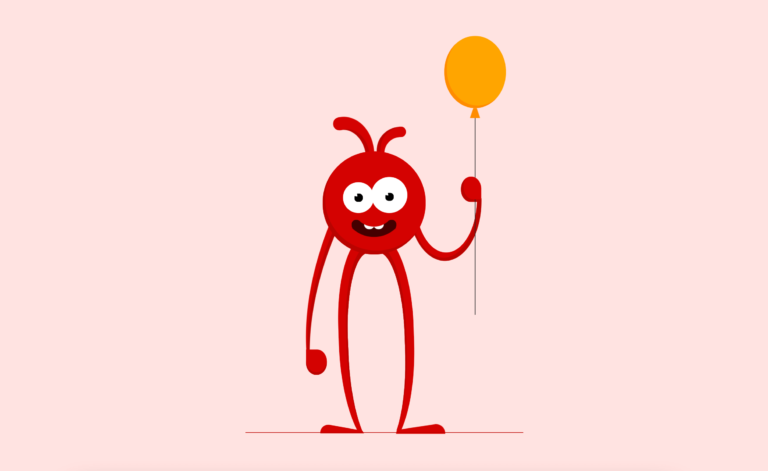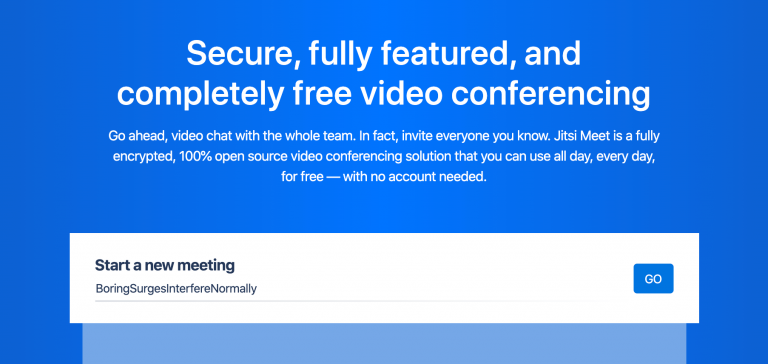With the upcoming Chrome 86 release, Google’s Chrome is testing domain-only URL to help it’s users spot the spoofs. In this experiment, Chrome’s address bar will show the domain name only and the full URL on hover.
Our goal is to understand — through real-world usage — whether showing URLs this way helps users realize they’re visiting a malicious website, and protects them from phishing and social engineering attacks.
– Google
If you prefer to see the full URL, you’ll have two options.
First, you can hover over the URL, and it will expand fully. Second, you can right-click on the URL, and choose “Always show full URLs” in the context menu; enabling this setting will show the full URL for all future sites you visit.
If you’re not randomly assigned to this Chrome 86 experiment, you can still try this by installing Chrome Canary or Dev channel, open chrome://flags in Chrome 86, enable the following flags, and re-launch Chrome:
- #omnibox-ui-reveal-steady-state-url-path-query-and-ref-on-hover
- #omnibox-ui-sometimes-elide-to-registrable-domain
- Optionally, #omnibox-ui-hide-steady-state-url-path-query-and-ref-on-interaction to show the full URL on page load until you interact with the page.
Chrome 86 enters to beta channel this September and a stable release is expected in October.