Runner helps you to get around Sketch quicker by giving you an intuitive interface to supercharge your daily workflow. Stop searching through your menu & start running commands directly from your keyboard.
Run everything
With run you’ll be able to quickly search through all available plugins and Sketch menu commands. No more dropdown menus!
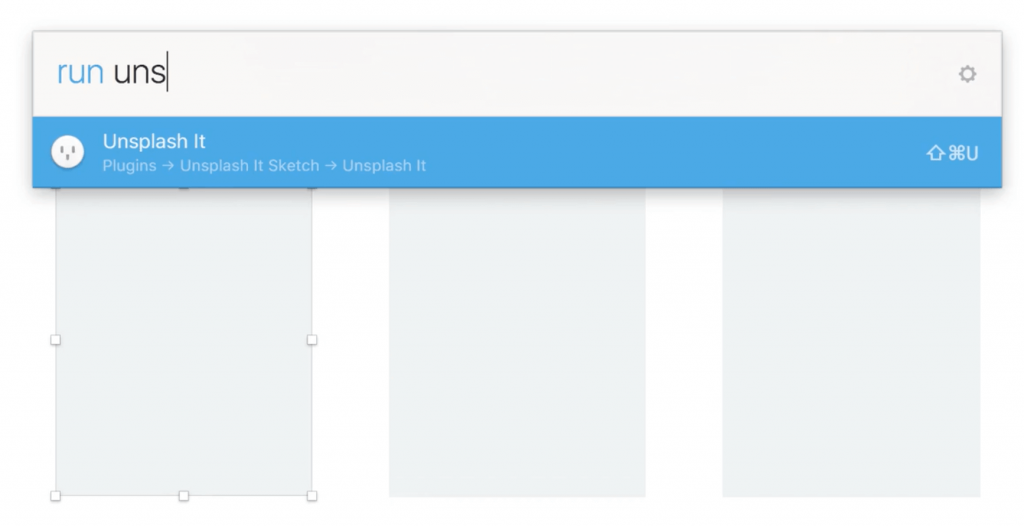
Jump anywhere
With goto you can jump to any page, artboard, group or layer in your document – navigating huge Sketch files is a breeze!
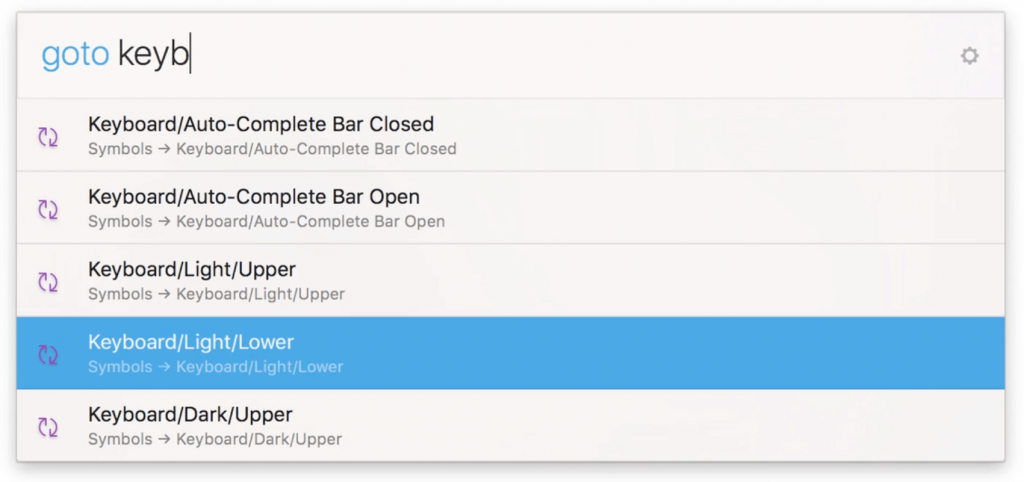
Insert symbols
Tired of looking through your symbols panel? From now on just jump to insert and start typing to see matching results.
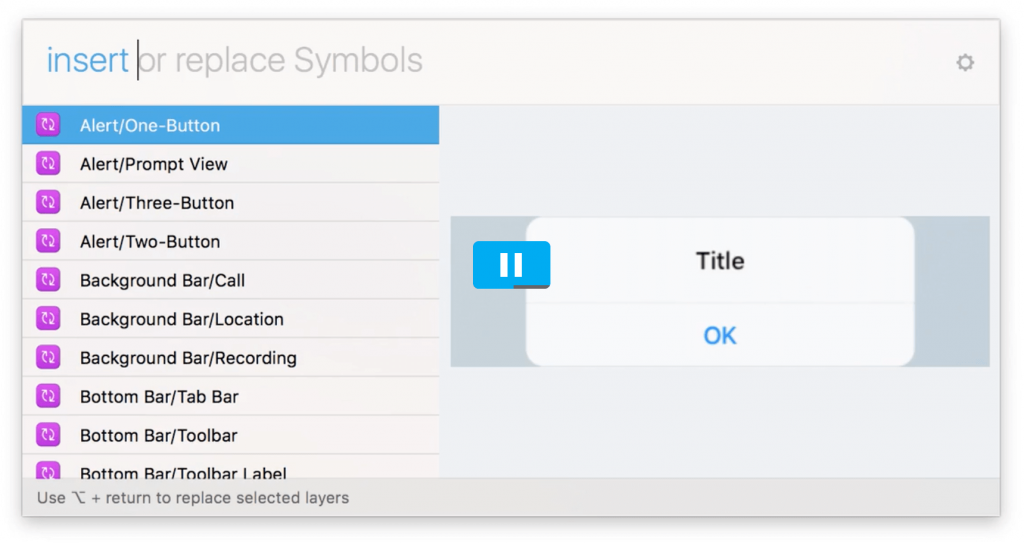
Create styles & symbols
The create command lets you quickly define symbols and shared styles from your current selection. It’s as easy as that.
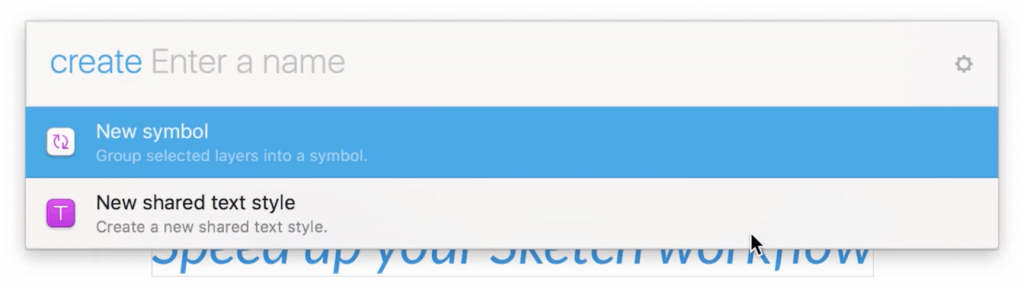
Apply styles
Runner recognises which layer is currently selected to list you all your shared styles. You just have to choose which to apply.
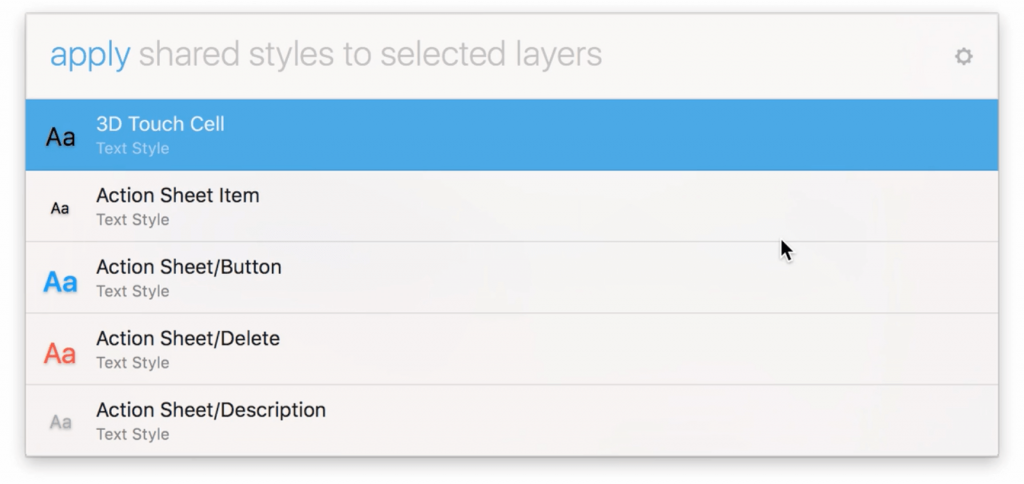
Install plugins
You can browse, install, update and uninstall plugins right inside Runner. Just search for a plugin name or GitHub username.
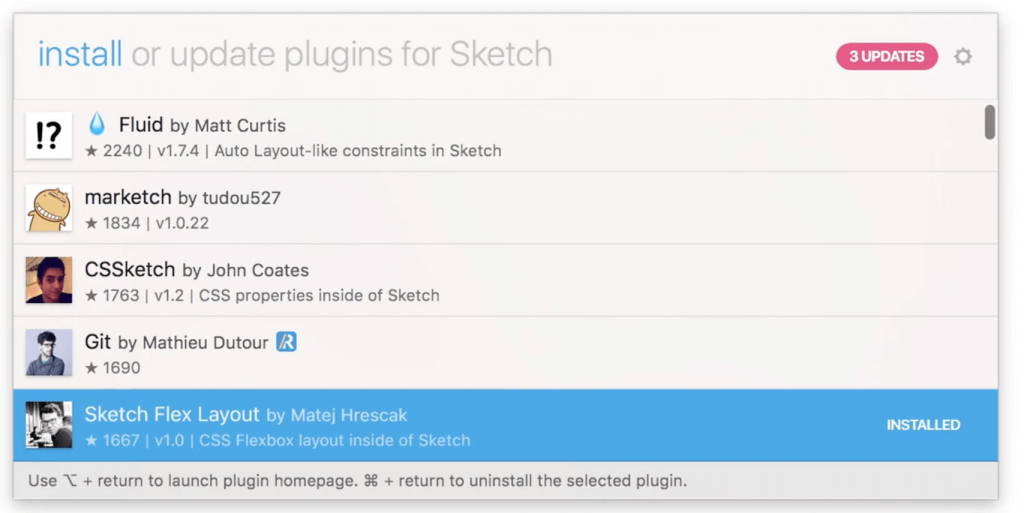
Runner allows plugin developers to present custom icons and descriptions inside of Runner. Help your users to use your plugin even more efficiently!



